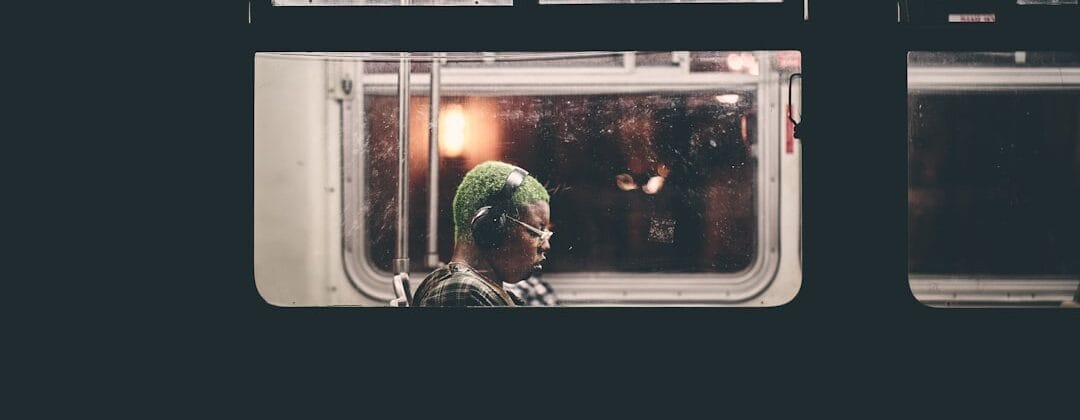Blog
Customize WordPress Notification Boxes
I’ve learned to value the ability of notification boxes to improve user interaction and communication on my website as a WordPress user. These minor yet significant components act as a conduit between me & my audience, enabling me to successfully deliver updates, calls to action, and important messages. Notification boxes offer a flexible solution that can be customized to meet my needs, whether I want to offer a special deal, announce a new blog post, or just share some important information.
Key Takeaways
- WordPress notification boxes are a powerful tool for communicating with users and enhancing their experience on a website.
- There are different types of notification boxes in WordPress, including success, error, warning, and informational boxes, each serving a specific purpose.
- Customizing the design and layout of notification boxes can be done through CSS and HTML to match the website’s branding and style.
- Adding custom content and messages to notification boxes can be achieved through code or plugins, allowing for personalized user interactions.
- Using plugins can enhance and customize notification boxes, providing additional features and functionality to improve user engagement.
Notification boxes are now a vital tool for website owners in the constantly changing fields of web design and user experience. They not only draw visitors in, but they also help them navigate my website. My visitors will get the information they require at the appropriate time if I place these boxes strategically, which will eventually boost engagement & conversions. I’ll go over the different kinds of WordPress notification boxes, how to personalize them, and best practices for making the most of them in this piece. The range of options offered surprised me when I first started using notification boxes. Each kind can be applied in various situations & fulfills a distinct function.
The most popular kinds are error messages, subscription alerts, alert boxes, and promotional banners. While promotional banners are ideal for emphasizing exclusive deals or discounts, alert boxes are usually used to communicate urgent information or warnings. Another common kind that entices users to subscribe for updates or newsletters is subscription notifications. These boxes can greatly expand my email list and frequently include compelling calls to action.
However, error messages are crucial for giving users feedback when something goes wrong on my website so they are aware and can take appropriate action. Knowing these various kinds has improved the user experience overall by enabling me to select the appropriate notification box for every circumstance. The ability to alter the layout and appearance of notification boxes is among the most fascinating features of working with them. I now know that these boxes’ aesthetic appeal has a big influence on how effective they are.
| Notification Box Type | Usage | Customization Options |
|---|---|---|
| Success | Informing users about successful actions | Change background color, text color, icon |
| Error | Alerting users about errors or failures | Customize border color, icon, text message |
| Warning | Notifying users about potential issues | Adjust padding, font size, icon |
| Info | Providing general information to users | Modify icon size, text alignment, background color |
Colors, fonts, and sizes can all be changed to produce a unified style that complements the branding of my website. For example, the message can be made more noticeable by using contrasting colors for the text and background. Apart from aesthetics, I also pay attention to how my notification boxes are laid out. I might go with a straightforward banner at the top of the page or a more noticeable box that sits in the middle of the screen, depending on the message I want to get across. The strategic placement of these boxes is important because I’ve discovered that it can increase their visibility and engagement rates. I can determine what appeals to my audience the most by experimenting with various layouts and designs.
Adding unique content and messages to my notification boxes is the next step after I’ve decided on their layout. I am able to genuinely customize my visitors’ experience here. Creating messages that stand out is crucial; I try to be succinct and clear while also making sure that my tone complements the voice of my brand. I try to infuse my messaging with a sense of urgency & excitement, whether I’m announcing the launch of a new product or sharing a limited-time offer. In addition, I frequently include calls to action in my notification boxes.
Phrases like “Learn More,” “Sign Up Today,” and “Shop Now” entice users to act right away. Action-oriented language, I’ve found, can dramatically boost click-through rates. In order to make the message more visually appealing & engaging, I occasionally include icons or images with my text.
I’ve looked into a number of plugins made especially for this use in order to improve my notification boxes. I don’t need to know a lot of code to create highly customizable notification boxes thanks to WordPress’ abundance of options. Plugins like NotificationX & WP Notification Bars have grown to be indispensable parts of my toolkit. I can easily alter the pre-made templates that these plugins frequently include to fit my needs. They also offer sophisticated features like tracking performance metrics, targeting particular user segments, and scheduling notifications.
I can improve the functionality of my notification boxes & make sure they are optimized for maximum impact by utilizing these plugins. Customizing notification boxes according to user roles is one feature of customization that I find especially helpful. Different users may have different interests and access levels in WordPress.
For example, administrators or first-time visitors may benefit from different notifications than registered users. I can provide more pertinent content by dividing up my audience in this manner. For instance, I might show notifications about member-only discounts or exclusive content when logged-in users visit my website. On the other hand, I may display a welcome message to new visitors, urging them to continue exploring my website.
In addition to improving user experience, this focused strategy makes my audience feel more connected to one another. Making conditional notification boxes based on user actions is another useful feature I’ve found. I can now configure particular triggers to determine when a notification box should show up. I could, for example, show a reminder notification urging a user to complete their order if they add an item to their cart but don’t finish the transaction within a specific amount of time.
In e-commerce contexts, this degree of interaction maintains user engagement and can dramatically lower cart abandonment rates.
I can make the experience more dynamic, responsive, and personalized by putting these conditional notifications into practice. Using WooCommerce to enter the e-commerce space, I’ve discovered that creating notification boxes especially for online retailers is crucial to increasing sales.
In this situation, notification boxes can be used for a number of things, such as highlighting limited-edition products, advertising free shipping deals, or announcing flash sales. During a holiday sale, for example, I might use a noticeable notification box at the top of my website to let visitors know about temporary discounts. Social proof components, like client testimonials or recent purchases, can also be incorporated into these boxes to generate urgency and motivate prospective customers to act swiftly on their purchase. Through trial and error, I’ve discovered a number of best practices for efficiently personalizing notification boxes.
Above all, it’s important to be clear; I always make sure that my messages are simple and easy to comprehend. Upon seeing the notification, visitors should know right away what they need to do. Keeping the overall design aesthetic of my website consistent is another crucial practice. To achieve a unified appearance, this entails applying comparable fonts, colors, and styles to every notification box. I also consider timing; showing notifications at key points, like when users arrive at my website or after completing an action, can greatly increase their efficacy.
Testing and troubleshooting must be done thoroughly before any customization process is finished. What functions well in theory might not always translate flawlessly in practice, I’ve discovered. In order to make sure my notification boxes show up and work as intended, I test them frequently on various hardware and browser combinations.
I check plugin settings or look over custom code snippets I’ve added to troubleshoot any issues I run into, like notifications not showing up or displaying incorrectly. Also, getting user feedback enables me to pinpoint areas that require improvement and gradually hone my strategy. To sum up, my WordPress strategy for improving user experience now includes personalized notification boxes. I’ve been able to interact with my audience more effectively and increase engagement & conversions by knowing the various kinds that are available and how to efficiently customize them.
The possibilities are endless, ranging from creating conditional notifications based on actions taken on my site to customizing messages based on user roles. These minor yet significant components have the potential to enhance user interaction on my website, which excites me as I continue to hone my strategy and apply best practices. Finally, by utilizing personalized notification boxes, I have been able to make the online space more responsive and interesting for every visitor.
If you are interested in customizing notification boxes for your WordPress website, you may also want to check out the article on the latest version 1.5 release of Notification Box at https://www.notificationbox.com/notification-box-version-1-5-released/. This article provides insights into the new features and improvements that can enhance the functionality and design of your notification boxes.
FAQs
What is a WordPress notification box?
A WordPress notification box is a message or alert that appears on a website to inform users about important information, updates, or actions they need to take.
How can I customize the notification box in WordPress?
You can customize the notification box in WordPress by using custom CSS or by using a plugin specifically designed for notification box customization. You can also edit the theme files directly to customize the appearance and behavior of the notification box.
What are some common elements of a notification box that can be customized?
Common elements of a notification box that can be customized include the color, font, size, position, animation, and the content of the message itself. You can also add buttons, icons, or links to the notification box for user interaction.
Are there any plugins available for customizing notification boxes in WordPress?
Yes, there are several plugins available in the WordPress plugin repository that allow you to customize notification boxes. These plugins offer a user-friendly interface for customizing the appearance and behavior of notification boxes without the need for coding.
Is it possible to create different notification boxes for different types of notifications?
Yes, it is possible to create different notification boxes for different types of notifications by using conditional logic or by utilizing different classes or IDs for specific types of notifications. This allows you to have unique styles and behaviors for different types of messages.
Can I use custom code to create a notification box in WordPress?
Yes, you can use custom HTML, CSS, and JavaScript code to create a custom notification box in WordPress. This gives you complete control over the design and functionality of the notification box, but it requires some coding knowledge.
BUY NOW
-
Sale!

Agency License – Notification Box – WordPress Plugin
Original price was: $230.00.$150.00Current price is: $150.00. Add to cart -
Sale!

Unlimited License – Notification Box Pro – WordPress Plugin
Original price was: $79.00.$60.00Current price is: $60.00. Add to cart -

Single License – Notification Box Pro – WordPress Plugin
$39.00 Add to cart